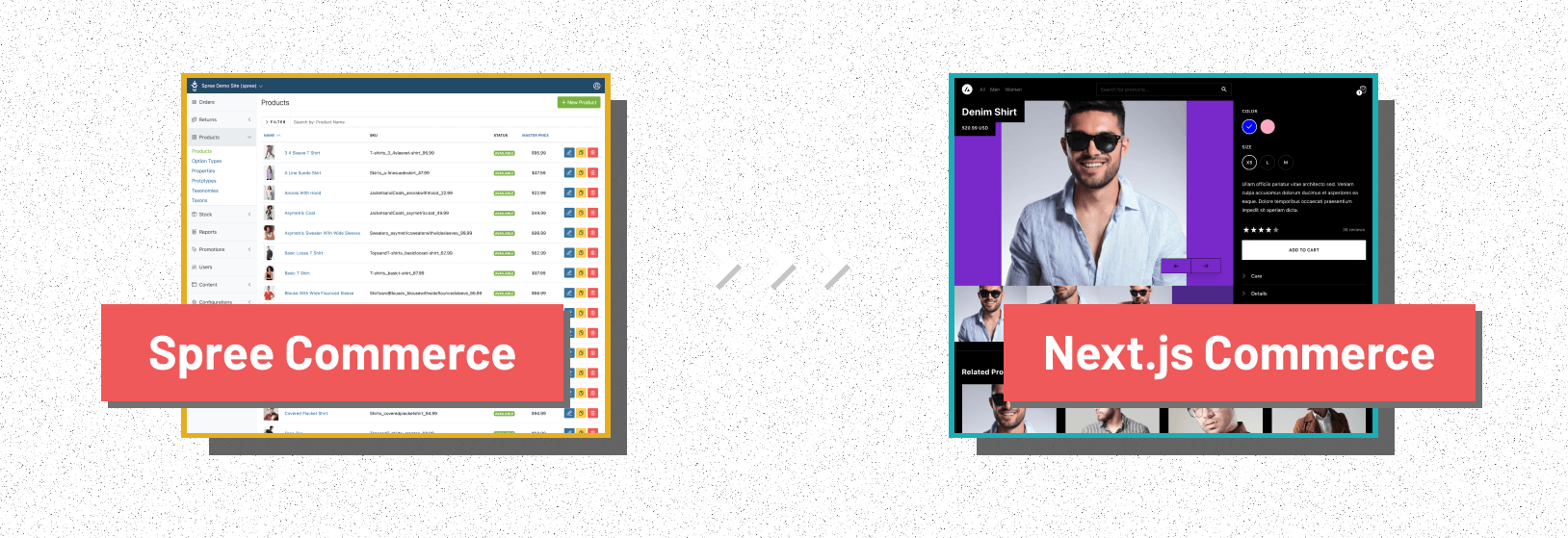* Updated turbo version * Added taskr to packages/local * Move json files * Include missing extension * Fixed prettierignore * Updated swc plugin * Moved swc plugin to its own package * Added note * Removed unused package * Added watch for file changes * Added taskr deps to every package * Added taskfile to every package * Updated scripts in every package * Added 2 utiity scripts * Fix turbo dev script * Update swc plugin to include jsx import * Updated build script in main package.json
Spree Commerce Provider
An integration of Spree Commerce within NextJS Commerce. It supports browsing and searching Spree products and adding products to the cart.
Demo: https://spree.vercel.store/
Installation
-
Setup Spree - follow the Getting Started guide.
-
Setup Nextjs Commerce - instructions for setting up NextJS Commerce.
-
Copy the
.env.templatefile in this directory (/packages/spree) to.env.localin the main directorycp packages/spree/.env.template .env.local -
Set
NEXT_PUBLIC_SPREE_CATEGORIES_TAXONOMY_PERMALINKandNEXT_PUBLIC_SPREE_BRANDS_TAXONOMY_PERMALINKenvironment variables:- They rely on taxonomies' permalinks in Spree.
- Go to the Spree admin panel and create
CategoriesandBrandstaxonomies if they don't exist and copy their permalinks into.env.localin NextJS Commerce.
-
Finally, run
npm run dev🎉